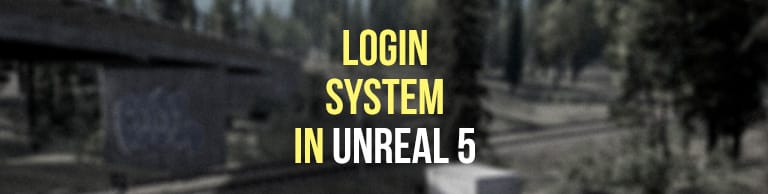Welcome to another quick-tip tutorial for Unreal Engine 5! Today, we’re going to show you how to create stunning 360° screenshots using a Cube Render Target. These types of screenshots are perfect for capturing a complete view of your scene or project and offer a unique perspective. Let’s find out how you can implement this technique in your projects!
In this tutorial, you’ll learn how to quickly and easily create 360° screenshots in Unreal Engine 5. We’ll guide you through the process of using a Cube Render Target to capture a full panoramic view of your scene. This is a fantastic method for creating immersive visualizations of your projects.
That concludes our quick-tip tutorial on creating 360° screenshots in Unreal Engine 5. If you’d like to learn more or see more exciting tutorials, click here. We look forward to seeing you again soon on our blog or the DerSky YouTube channel!