
Pedestrian Lights – Smart Traffic Light Tutorial (Unreal Engine)
How to create a pedestrian traffic light with a working button in Unreal Engine 5 with Smart Traffic Light.
Save up to 70% on our assets during the Black Friday sale in the Unreal Marketplace

How to create a pedestrian traffic light with a working button in Unreal Engine 5 with Smart Traffic Light.

This is how you use the traffic light sensor system for emergencies or streetcars in Smart Traffic Light 2.0.

How to create a Smart Traffic Light intersection logic in the Unreal Engine 5, with its own traffic light control,

Create realistic traffic lights in Unreal Engine 5 in seconds! How to use the Smart Traffic Light Tool.
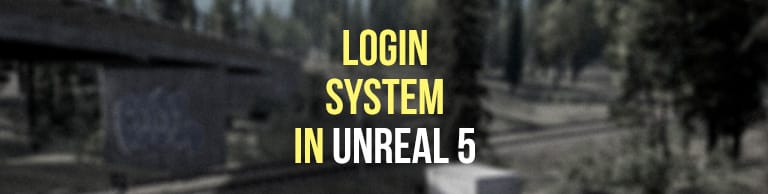
How you can create a login system in Unreal Engine 5 where players can log in and register.

You can change the road macros with the Road Essentails Pack for Unreal Engine 5. Road Essentails helps you to create realistic roads.

How to create roads with the Road Essentails Pack for Unreal Engine 5. Road Essentails helps you to create realistic roads.

In Unreal Engine 5, you can add subtitles to your audio files and adjust the subtitle font size.

In Unreal Engine 5, you can design a UMG master button for your main menu, which you can simply duplicate and link to a widget switcher.

So you can rig your 3D model (FBX) automatically without prior knowledge and with just a few clicks! Simply import your static mesh and let it work for you.