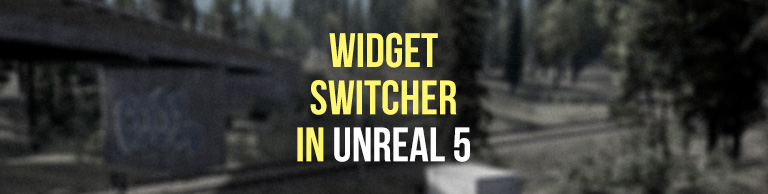
Using UMG Widget Switcher for Menus – Unreal Engine 5 Tutorial
This way you can use a widget switcher in Unreal Engine 5 to improve and simplify your UMG menu.
Save up to 70% on our assets during the Black Friday sale in the Unreal Marketplace
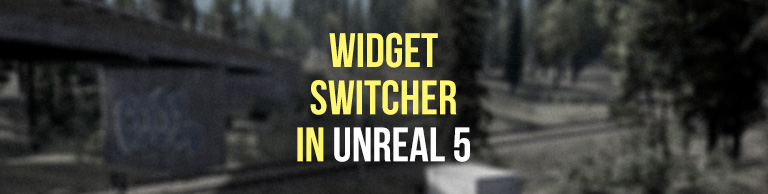
This way you can use a widget switcher in Unreal Engine 5 to improve and simplify your UMG menu.
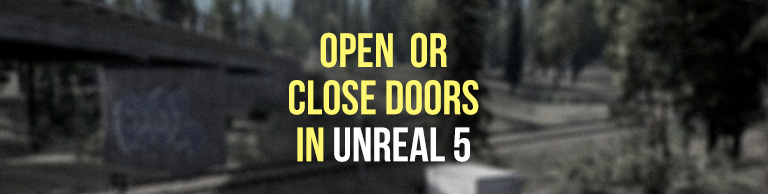
This way you can create a working Blueprint door in Unreal Engine 5 and have Interact text displayed on your HUD.
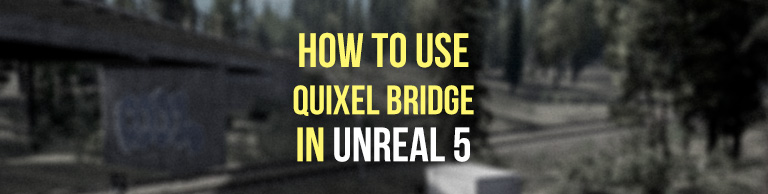
This way you can use Quixel Bridge in Unreal Engine 5 easily and quickly.

This is how you can package and export your game in Unreal Engine 5. We wil

This way you can create a main menu in Unreal Engine 5 and load your level.
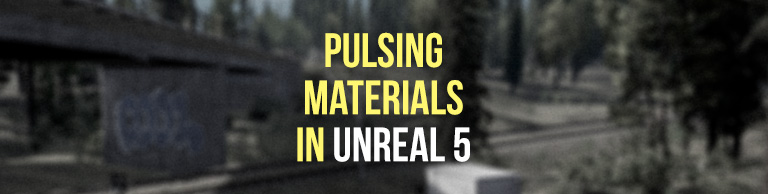
So you can create pulsating materials in the Unreal Engine using “Time” and “Sine”!
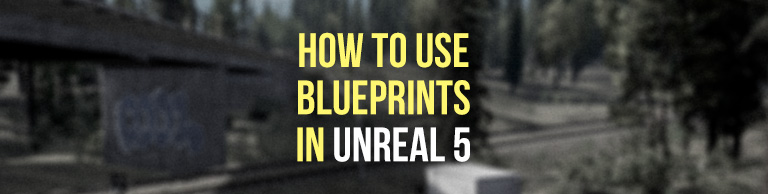
In this video I show you the basics of the Unreal Engine Blueprint system.
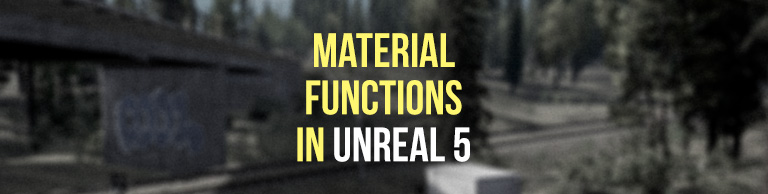
So you can create a super simple Landscape Material with Material Functions, Material Instances and Macro / Micro Varations in Unreal Engine 4 and 5!

So you can create Materials and Material instances in Unreal Engine 5.

So you can import into your Unreal Engine 5 project, textures, 3D models and other files without problems. This is a beginner tutorial 🙂
DefconNet.work – your partner for high-quality game assets and tutorials. Discover our latest projects, including ‘Battle of Decay’, or visit ‘Get-Assets.com’ to save on asset pack purchases.
The eye simply eats with you.
Thank you for your interest in this application.
Select the version you want below.
Texture Channel Packer is a tool that allows you to pack different textures into one RGB texture.
Portable Edition – v1.0 | Size: 10,7 mb