Green Wave with Smart Traffic Lights.
Bring a fresh breeze to your Unreal Engine projects with Smart Traffic Lights. This versatile asset pack offers everything you need to create complex traffic light systems easily with drag-and-drop functionality.
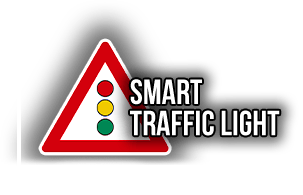
Description
Smart Traffic Lights is the ideal asset pack for realistic traffic light and intersection management in Unreal Engine. It offers a variety of modular traffic light components, detailed 3D models, and versatile symbols, complemented by the user-friendly drag-and-drop Blueprint. Perfect for game developers and 3D artists.
- Modular traffic light and intersection elements
- Includes international traffic light phases
- Customizable duration and light intensity
- Additional meshes (mounts, contrast panels, green arrow)
- Symbols for motor vehicles, buses, trams, cyclists, and arrows
- Situation control, pedestrian lights, and more

Smart Traffic Light: Showcase
Create traffic lights quickly and easily for your game, simulation, or visualization. Traffic light systems, including intersection management for small crossings or large traffic hubs, are no problem with customizable schedules. With modular traffic light components, including international support, you can effortlessly add realistic traffic light systems to your project.
Tutorials & News
World Partition
Smart Traffic Light can be used with World Partition. When using it, make sure to set the blueprint to Persistent so that it is always displayed, regardless of whether the level cell is loaded or not. This is necessary if you have intersections that need to function across level cells. This approach may lead to a performance loss, which can be prevented by adjusting the cull distance settings. Set a maximum visibility distance for the traffic lights.
Roadmap
- Major Update 2.0 – Completely new code
- Create traffic lights with an unlimited number of lenses
- International support
- Different styles and light phases
- Compatible with Germany, France, England, Austria, Switzerland, the USA, and more
- Customizable phase duration (red, yellow, green, blinking)
- Optional “real” light for “volumetric fog” and night scenes
- Adjustable lens symbols, color style, and lens color
- Horizontal / vertical traffic light mode
- Situation modes
- Night mode – lights blink yellow
- Emergency vehicles – lights can switch to green in their direction
- Tram – intersection turns red
- Intersection management system
- Control the signaling of each intersection
- Define your own signaling logic; custom patterns
- Customizable intersection signal duration
- Standalone mode – for when you don’t want to use an intersection manager
- Modular, more complex system
- Pedestrian light extension
- Delayed phase interruption when the button is pressed
- Button illumination
- Assistance for the disabled; sound playback
- New lens symbols:
- 31 new symbols
- Updates for buses and bicycles
- Symbols for trams
- New lens types:
- Germany_1
- Germany_2
- Netherlands
- Digital_1
- Digital_2
- Old_1
- Old_2
- Digital Dots (UK)
- Customizable style – traffic light color, lens color, light intensity, and light color
- Single, double, or triple traffic lights
- Adjustable phase duration (red, yellow, green)
- One blueprint, drag-and-drop
- Add additional objects, contrast panel, mount, green arrow
- Symbols for motor vehicles, pedestrians, buses
- Simple intersection control logic
- Austrian traffic light sequence (extended green phase)
- Swiss crosswalk lights
- US traffic light patterns
- Tram detection system
- Night modes
- Custom advanced intersection control logic