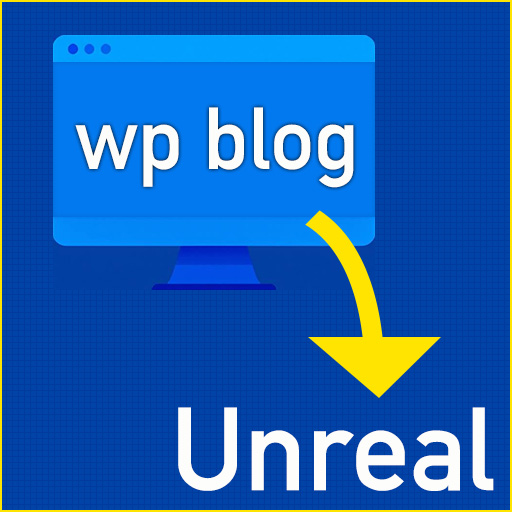
Description
The WPUnrealLink plugin provides a broad set of features to integrate posts, products, and various content from WordPress straight into your Unreal Engine Blueprints. Filter by categories, languages, or special deals, and present exactly the content your audience wants to see. You supply the ideas – WPUnrealLink handles the seamless technical implementation.
- Wordpress Article
- Woo Commerce Products
- HTML & Emoji Text Cleanup
- High Performance through Async and Caching
- Easy to use
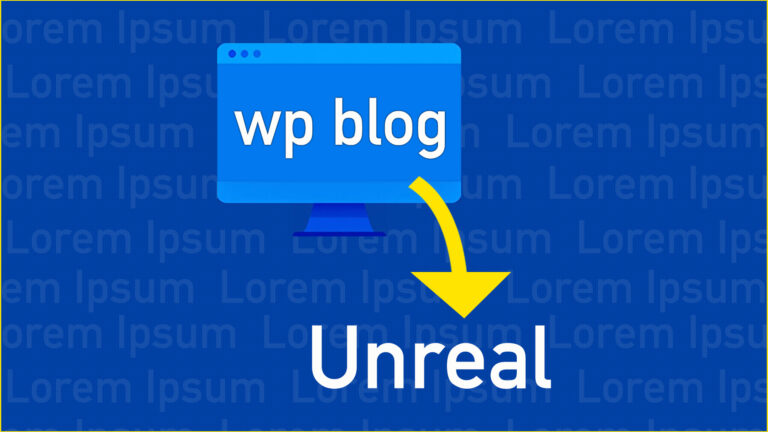
WP Unreal Link: Showcase
The WPUnrealLink plugin makes it incredibly easy to create high-performance and visually impressive content integrations from WordPress or WooCommerce. Within minutes, you can synchronize your in-game news, blog posts, or product listings and showcase them in your Unreal Engine. Suited for any project, from stylish product showcases to immersive story-driven games. What are you waiting for?
Documentation & News
Table of Content
Nodes
SetWPBaseURL
- Description: Add your WordPress website URL.
- Input: BaseURL (String)
- Example: https://your…website.com/
SetWooCredentials
- Description: Stores the Consumer Key and Consumer Secret for WooCommerce, if needed.
- Input: Key (String), Secret (String)
- Example: ck_99999; cs_99999
- Notice: You can obtain the key via your WP-Admin WooCommerce Dashboard. Settings → Advance → API.
SetLanguage
- Description: Optionally sets a language for Polylang (or similar plugins).
- Input: Language (String)
- Example: en
- Notice: If you use PolyLang Pro, your multilingual website might apply a language filter. Specify the language (de, en, fr, …)
ClearCache
- Description: Clears the internal array of cached data (posts or products).
- Input: –
GetCachedPosts
- Description: Returns the array that was last filled by a request.
- Output: CachedPost Array
- Example: ForEach-Loop → Posts.Title, Posts.bIsProduct, etc.
GetLastFeedback
- Description: Shows the last message text (e.g. error message, success message).
- Output: String
- Notice: Useful for debugging.
FormatDateString
- Description: Purpose: Converts an ISO date (e.g.
2020-07-14or2020-07-14T12:34:56) into US format (MM/DD/YYYY) or EU format (DD.MM.YYYY). - Input: Date Info (String)
- Output: Formatted Date (String)
GetPostsByPageAsync
- Description: Purpose: Loads WordPress posts from
Page. - Input: Page Number (int32)
SearchPostsAsync
- Description: Purpose: Searches WordPress posts by a keyword.
- Input: Keyword (String)
GetProductsByPageAsync
- Description: Purpose: Loads WooCommerce products from
Page. - Input: Page Number (int32)
SearchProductsAsync
- Description: Purpose: Searches products by keyword.
- Input: Keyword (String)
GetProductsByCategoryAsync
- Description: Searches for products by keyword.
- Input: Category (Category ID)
GetProductsByTagAsync
- Description: Retrieves products by a tag ID in WooCommerce.
- Input: Tag (Tag ID)
GetFeaturedProductsAsync
- Description: Retrieves all products marked as “featured” (WooCommerce).
GetOnSaleProductsAsync
- Description: Retrieves all products that are on sale (
on_sale=true).
Misc
FWPContentData
- bIsProduct:
truefor WC products,falsefor WP posts. - ID: Internally assigned WordPress/WooCommerce ID (as a string).
- Title, Description, Content: Processed fields, cleaned of HTML.
- Date, Time: Extracted date/time (format:
YYYY-mm-dd,HH:MM). - Categories, Tags: For WP: numeric IDs as strings; for WC: category/tag names, depending on implementation.
- Thumbnail: Image URL or media ID (WP posts may have an ID, while WC products usually have a URL).
- Link: Permalink to the post/product.
- Price, RegularPrice, SalePrice, SKU, StockStatus, StockQuantity: Only filled if
bIsProduct=trueand your WooCommerce provides it.
Event BeginPlay
-> SetWPBaseURL("https://deineWebsite.de")
-> SetLanguage("de")
-> SetWooCredentials("ck_xyz", "cs_123") // nur falls nötig
-> ClearCache()
-> GetProductsByCategoryAsync("15", 1)
OnSuccess:
-> ProdukteArray = GetCachedPosts()
-> ForEachLoop(ProdukteArray)
-> PrintString(ProdukteArray[i].Title)
-> Falls bIsProduct==true -> z.B. Price anzeigen
OnFailure(ErrorString):
-> PrintString("Fehler: " + ErrorString)
Troubleshooting & Common Issues
- In the WooCommerce backend, go to Products → Categories, click on a category. In the URL you might see
tag_ID=15. That number is the ID.
- Similar to categories, but you need the tag ID (in the backend: Products → Tags).
- SetLanguage(“de”) or another language code. The requests append
&lang=de. Works only if Polylang (or similar) is active and the WP-REST supports it.
- Some installations block REST calls without authentication. Check in WooCommerce settings if
wc/v3/productsis publicly accessible. If needed, callSetWooCredentials(...).
GetCachedPosts()?
- Always after an async node in the OnSuccess pin. Otherwise, the data may not be ready yet.
