
Featured on Fab, SCS 1.3 & a fresh City-Office Pack
We were highlighted on Fab as a Featured Seller, shipping Siren Control System 1.3 with improved lights – and launching “European Buildings: City Office A”.
Save up to 70% on our assets during the Black Friday sale in the Unreal Marketplace

We were highlighted on Fab as a Featured Seller, shipping Siren Control System 1.3 with improved lights – and launching “European Buildings: City Office A”.

AESCryptor 2 for UE5 & the Belgium Traffic Sign Pack. Plus new tutorials and bug fixes – secure encryption and faster workflows.

Save up to 70% during the Unreal Engine Marketplace Black Friday Sale!Now’s the perfect time to clear your wishlist! With discounts of 30%, 50%, or even 70%, you can grab all the assets you’ve been wanting. From traffic signs, bundles, tunnels, and road packs to toll stations and highways – we’ve got it all. Are

How to create a pedestrian traffic light with a working button in Unreal Engine 5 with Smart Traffic Light.

This is how you use the traffic light sensor system for emergencies or streetcars in Smart Traffic Light 2.0.

How to create a Smart Traffic Light intersection logic in the Unreal Engine 5, with its own traffic light control,

Create realistic traffic lights in Unreal Engine 5 in seconds! How to use the Smart Traffic Light Tool.
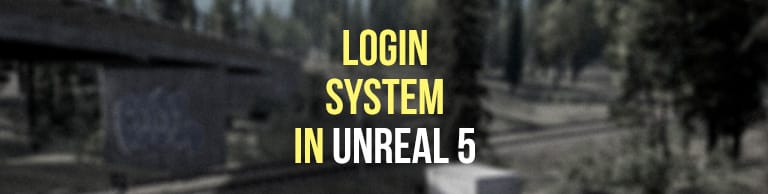
How you can create a login system in Unreal Engine 5 where players can log in and register.

Save up to 70% on the DefconNet.work Unreal Engine Asset Packs in the Unreal Engine Marketplace!

You can change the road macros with the Road Essentails Pack for Unreal Engine 5. Road Essentails helps you to create realistic roads.