
Belgium Traffic Signs & AESCryptor 2 now available!
AESCryptor 2 for UE5 & the Belgium Traffic Sign Pack. Plus new tutorials and bug fixes – secure encryption and faster workflows.
Save up to 70% on our assets during the Black Friday sale in the Unreal Marketplace

AESCryptor 2 for UE5 & the Belgium Traffic Sign Pack. Plus new tutorials and bug fixes – secure encryption and faster workflows.

Save up to 70% during the Unreal Engine Marketplace Black Friday Sale!Now’s the perfect time to clear your wishlist! With discounts of 30%, 50%, or even 70%, you can grab all the assets you’ve been wanting. From traffic signs, bundles, tunnels, and road packs to toll stations and highways – we’ve got it all. Are

How to create a pedestrian traffic light with a working button in Unreal Engine 5 with Smart Traffic Light.

This is how you use the traffic light sensor system for emergencies or streetcars in Smart Traffic Light 2.0.

How to create a Smart Traffic Light intersection logic in the Unreal Engine 5, with its own traffic light control,
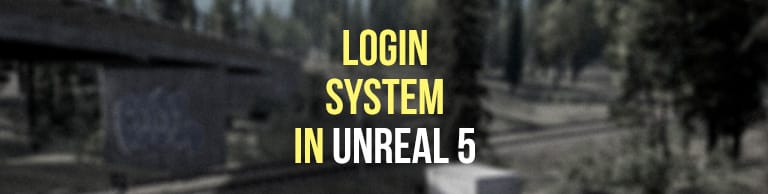
How you can create a login system in Unreal Engine 5 where players can log in and register.

Save up to 70% on the DefconNet.work Unreal Engine Asset Packs in the Unreal Engine Marketplace!

New: Unreal Engine Assets for Road Construction, European/Belarusian & African Traffic Signs + Smart Traffic Light Update.

In Unreal Engine 5, you can add subtitles to your audio files and adjust the subtitle font size.

DefconNet.work wishes you a happy new year 2024. What can we expect in the new year? Everything about the asset packs and Battle of Decay!