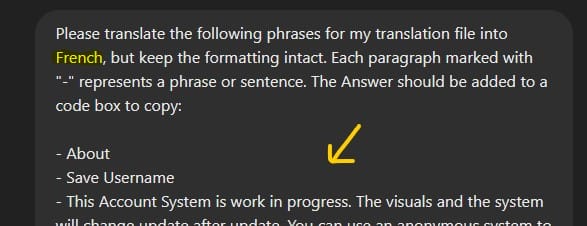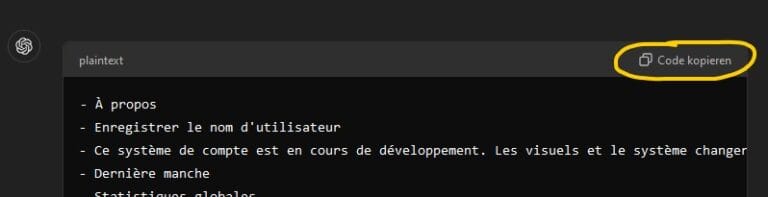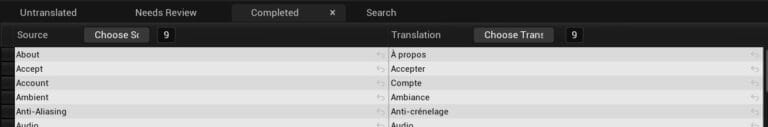Unreal PO File Tool
With this tool, you can easily translate the .PO files exported from Unreal Engine. Select the .PO file of your game in the respective language and copy the output of the tool into your translation program. Then, paste the translated text back to add the translation. Further down, you will find tips and tricks.
Welcome! I found the following information:
This process runs locally in your browser. Please verify the final file yourself for any errors.
Original Phrases:
Translations (0):
How to use
This tool formats your
.PO files so that you can easily copy and paste them into a translation program like DeepL or even ChatGPT. You can export the .PO file from Unreal Engine as follows: 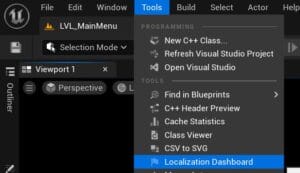
- Create a backup of your game.
- Open your Unreal Engine and click on “Tools” in the top left corner.
- Select the Localization Dashboard from the menu.
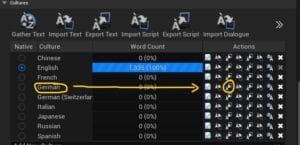
4. Select your language and click on “Export” in the correct row. Make sure that the file to be translated is at 0 (0%)!
You will now receive a.PO file in the selected target folder. This file contains all the information about the phrases, their respective translations (empty), and an ID. 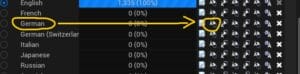
5. Finished? Then import the downloaded PO file into Unreal Engine.
Using with LLMs
It’s best to use this tool in combination with ChatGPT or DeepL. The LLMs ² help you create a fairly meaningful and cost-effective translation. With DeepL, you can simply paste the text, while with ChatGPT, you could use the following prompt, for example:
² LLMs are not “artificial intelligence” or “AI”. Please don’t adopt this incorrect assumption from incompetent, uninformed journalists – of course, “AI” is easier to market.
ChatGPT Prompt
Please translate the following phrases for my translation file into <Insert Language>, but keep the formatting intact. Each paragraph marked with "-" represents a phrase or sentence. The Answer should be added to a code box to copy:
<copied content>
Result